|
Any computer not directly connected to the CloudWatcher is said to be in REMOTE mode.
Setting up the CloudWatcher software in REMOTE mode is similar to the MASTER mode. The main difference is that the REMOTE computer needs access to the Parameter Transfer File and some settings are not available.
Configuring for REMOTE Mode Operation
a. Run Setup.exe.
b. Start program.
c. The program will prompt you:
|
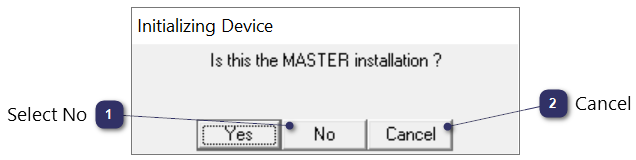
|

|
Select No
|
|
Selects Remote mode.
|
|
|

|
|

|
Cancel
|
|
Leave this dialogue box.
|
|
|

|
|
d. Select 'No' for REMOTE mode operation.
|

|

|
Start the CloudWatcher software
|
|
Starts reading the Parameters Data File and presents weather data.
|
|
|

|
|

|
Set timeout alarm
|
|
Right click to select an audio alarm. Left click to make the alarm active. The alarm sounds when the datafile is older than the Timeout defined in Setup=>Device tab.
|
|
|
 .png) .png)
|
|

|
Select file path
|
|
Select the location of the Parameters Tranfer File. If using a Solo, this will be the Solo's shared drive.
|
|
|

|
|
|

|

|
Copy constants from Master
|
|
Overwrites Sky Correction Factors with values from the Master.
|
|
|
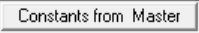
|
|

|
Set timeout
|
|
Sets the time out used by the audio alarm on the Setup=>Network tab.
|
|
|
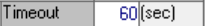
|
|
|