Menu
Lunatico Software Security

The Internet can be a dangerous place and even with modern antivirus software, it is possible to download malicious software masquerading as a legitimate product. In recognition of this problem, reputable software companies such as Lunatico will always (except on beta versions) use a software certificate to confirm the validity of their software.
Nevertheless, you may be confronted with a warning such as the one below, when you attempt to download a genuine software application. Modern Windows versions feature very sophisticated protection mechanisms that partly rely upon artificial intelligence to monitor the users behaviour and spot unusual activity. This can result in false positive warnings that can be unsettling when you see them for the first time. The same is also true of other antivirus software.
The purpose of this short article is to show you how to confirm that the software that you are downloading is genuine and safe to use. It is good practice to follow these steps with any downloaded software, irrespective of the supplier.
Taking our CloudWatcher software as an example, having downloaded the software and prior to installing it, follow these steps.

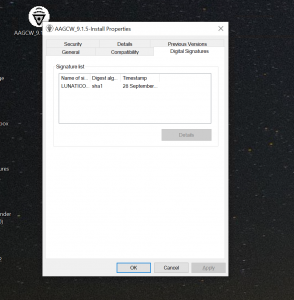
Step 1. Right click on the installation file.
Step 2. Select Properties from the menu. Left click on the Digital Signatures tab.
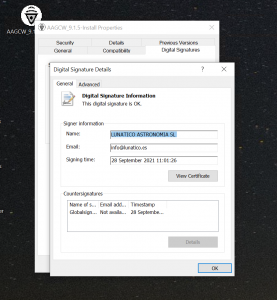
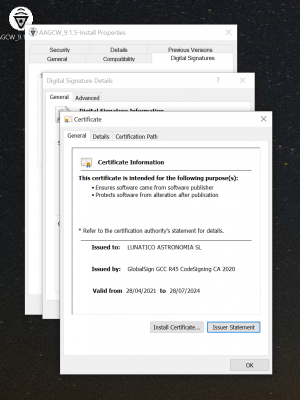
Step 3. Left click on a signature and click on Details.
Step 4. Select View Certificate to see more details.
Step 5. If you still have concerns, go to https://www.virustotal.com where you can upload a file for analysis and the result will be shared with the software security community. Should you have any concerns regarding the validity of our software, get in touch with us at support@lunaticoastro.com.


