WeatherCenter & Cumulus: Seamless Integration with CloudWatcher
Benefits of Integrating AAG WeatherCenter & Cumulus
Thanks to the effort of David Nicholls, reading weather information from the great and free Cumulus software is very easy for users of AAG Weather Center.
Once you have Cumulus working with your station, download the template file created by David:
/aagcw/AAG_WeatherCenterCU.zip
and simply configure Cumulus template processing. If you are not using the internet publishing capabilities of Cumulus, just set the refresh time in the Internet configuration window:
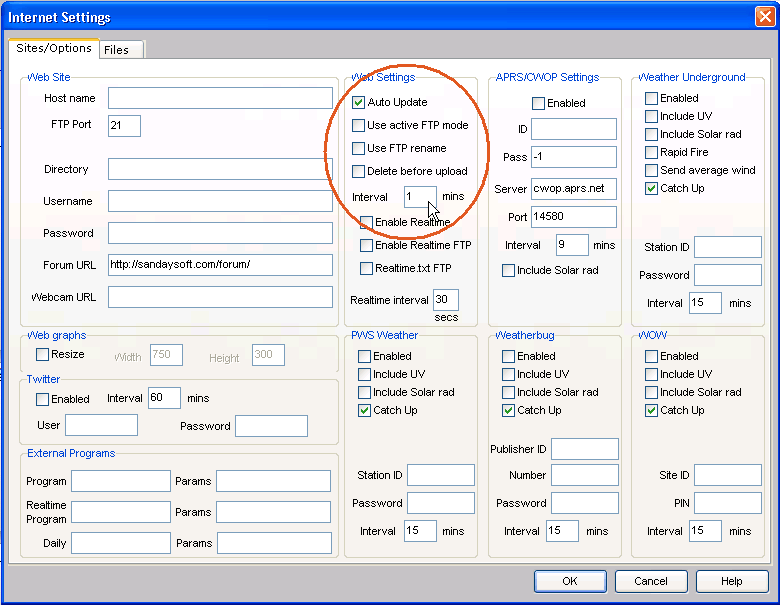
… setting autoupdate and the interval is enough. The go to the «files» tab, and tell Cumulus where the template is, and what file do you want it to create:
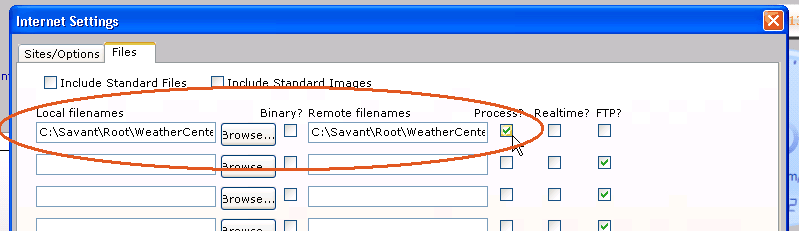
Don’t forget to tick «Process». The file at the left (local) is AAG_WeatherCenterCU.htm, the one at the right (remote) is ToWc.html
This (ToWc.html) is the one to be specified in WeatherCentre, setup, Weather station, Data file.
From now on, every «interval» minutes, Cumulus will create the specified file. AAG WeatherCenter will happily read it to complete its set of information.
Real-Time Weather Data Synchronization
Enhanced Observatory Control
Easy Setup and Configuration
