This is extremely easy from a script (be it one of the Dragonfly scripts, or the CloudWatcher ones…). This code below:
dim Tel
set Tel = CreateObject( «POTH.Telescope» )
Tel.Connected = True
Tel.Park
wscript.sleep( 20000 )
set Tel = nothing
… will connect to the «POTH» telescope driver, command it to park the scope, and then wait 20 seconds (20000 milliseconds).
To find out what’s the correct ASCOM name for your telescope, execute the ASCOM profile explorer (under tools), and check the telescope drivers:
… for sure you’ll identify which one you’re using. Just replace that name, complete (as in ASCOM.Simulator.Telescope) in the CreateObject command, and you’re set.
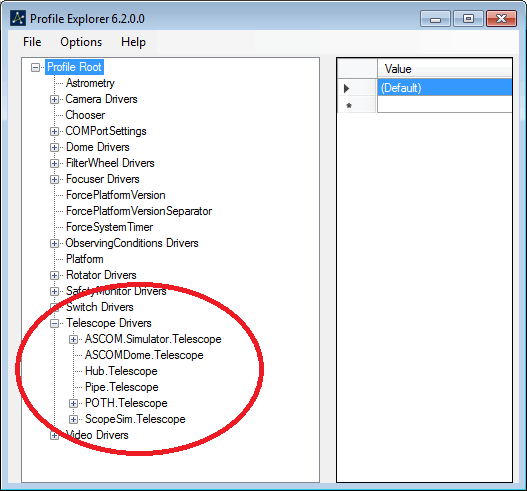
To provide the best experiences, we use technologies such as cookies to store and/or access device information. Consent to these technologies will allow us to process data such as browsing behaviour or unique identifiers on this site. Not consenting or withdrawing consent may negatively affect certain features and functions.