If you are changing to a new computer, upgrading to a newer Windows, or just want a backup copy, it is quite easy to get all your settings saved in a file.
Just execute the system tool «regedit», navigate to «Computer\HKEY_CURRENT_USER\Software\VB and VBA Program Settings\AAG_CloudWatcher» … as in the image:
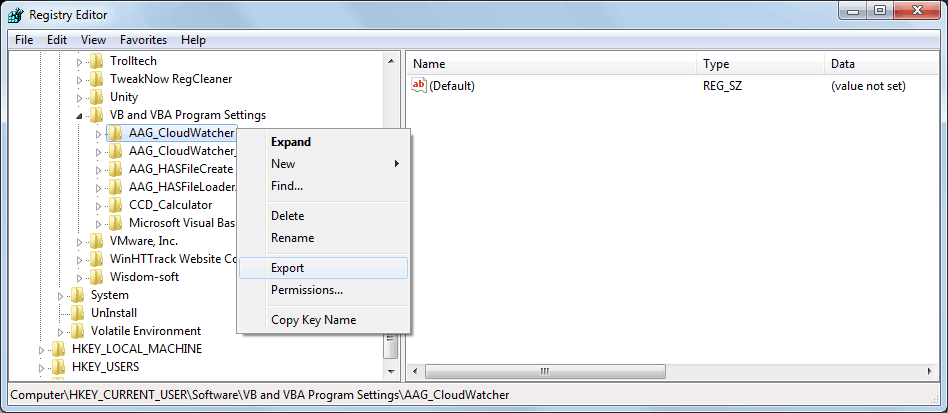
Right-click on the » AAG_CloudWatcher «, and select export. You’ll be asked for a file name. Once saved you can close the registry editor.
To restore these settings later, in maybe another computer, just double-click the file.
To provide the best experiences, we use technologies such as cookies to store and/or access device information. Consent to these technologies will allow us to process data such as browsing behaviour or unique identifiers on this site. Not consenting or withdrawing consent may negatively affect certain features and functions.