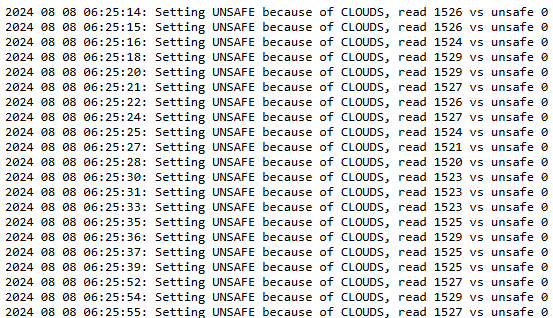Why is the CloudWatcher software signaling unsafe?
With all the options and situations, sometimes it’s difficult to find out where last night’s unsafe came from. Specially true as the data in the user data file (or Solo graphs) is summary data, not every single reading. And making this more complex is the fact that both the safe after unsafe is probably delayed (safe condition delay) as well as the cloud detection may be delayed to avoid passing clouds (cloud alarm delay).
For users of the CW Windows software
With version 8.1.0 of the Windows software we’ve added an option to the user data file so you can find out what happened:
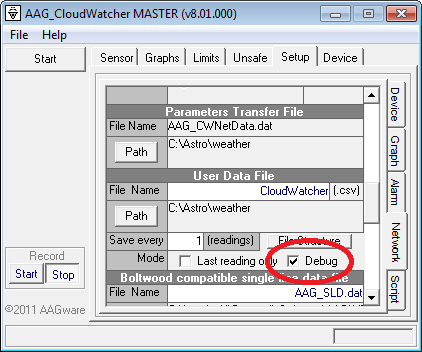
Don’t forget to select a suitable (write-able!) folder for the file. Interleaved with the usual data, you’ll find information about every unsafe detection, safe delay, activation, delayed cloud detection… everything.
Don’t forget to click «Start» in the record section (lower left). The data is saved after some delay, if you want to check it live clicking «Stop» then «Start» (again, record section) will force the file to be saved.
For SOLO users
Check out this file: http://aagsolo/cgi-bin/cgiGetDataFile?/tmp/debug.log !
Copy and paste and change aagsolo for the name of your device where necessary.