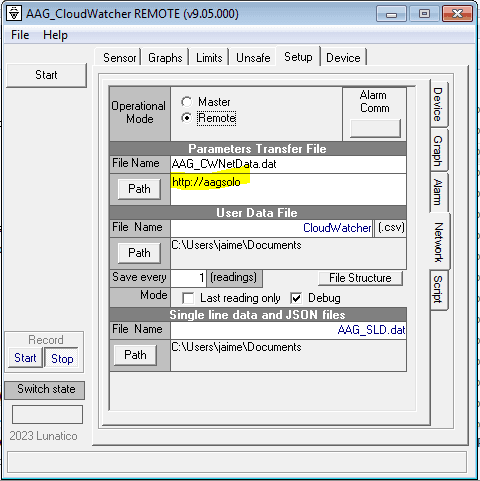CloudWatcher, pocketCW2 and Solo software releases!
We’ve been hard at work developing software these last few months, and we’re thrilled to finally be able to share this with all of you. Do you own a Solo, a CloudWatcher, or a pocketCW2? If so, there’s something here for you!
Note: we’re including links to previous versions of everything just in case—we have tested extensively but “things happen”.
pocketCW2, CloudWatcher, and Solo—ASCOM Driver
ASCOM driver
pocketCW2—firmware & configuration tool
Firmware 1.1.0
- includes wind detection
- compatible with the classic CloudWatcher windows software and ASCOM driver directly via WiFi / http
- stand-alone safety control—same as the outdoors version; safe / unsafe output in JSON, valid for ASCOM driver
- extended JSON data, including safety information
- complete sky temperature model (K-factors)
- GPS coordinates and time output to JSON file
Download from the configuration utility (see below), or from here.
Previous version here.
Configuration utility
- complete configuration and firmware update utility for the pocketCW2
- portable software, no need to install, just run, configure, delete.
Download from here.

Solo—version 4.2
Version 4.2
- support for new ASCOM driver and windows software http connection
- alpaca driver (beta)
- light unsafe spurious reject
- other minor improvements (JSON file, cosmetic issues, … )
Upgrade as always from the Solo config web page (https://aagsolo/config/ or equivalent).
CloudWatcher—software update (beta)
Software update
Now before you see the picture and panic, don’t worry, we’re not giving up on the more beautiful interface for the CloudWatcher software, our workload is just very large at the moment so we’re releasing the new features into the old software for the time being, and will continue developing the new one as soon as we are able to.
With this update you’ll be able to connect to the Solo or pocketCW2 via http. If you’re happy to beta test, please give this a shot and reach out to us with any feedback, otherwise please wait until this is officially released.
It’s a bit tricky to configure the http connection, please check the image: