If you can’t find it exploring the network, just type «\\aagsolo» at the address bar of the windows file explorer.
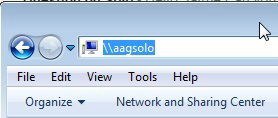
The right click on «AAGSolo», and have it mapped as a disk drive
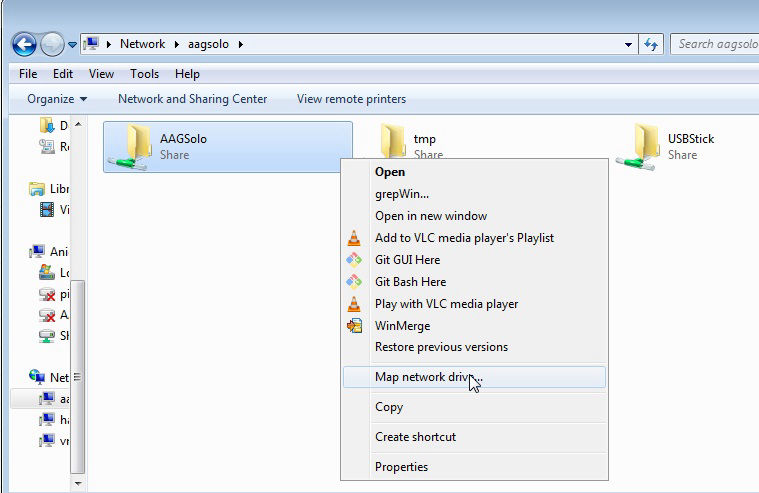
Click reconnect at logon, and connect using different credentials – remember, default ones, user pi pass cloudwatcher.
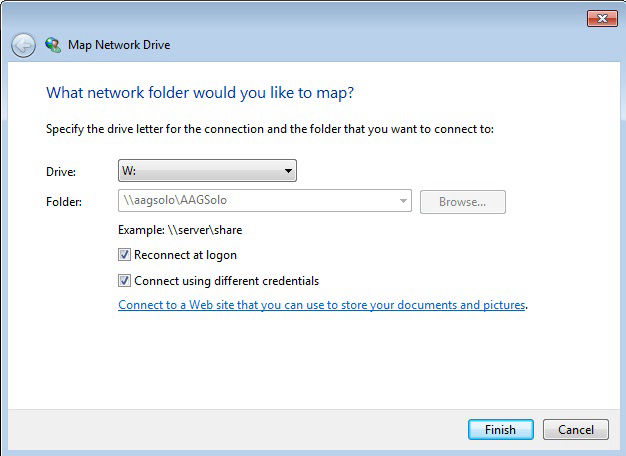
Now you’ll have the shared data folder at unit «W:» (or any other drive letter you choose)
To provide the best experiences, we use technologies such as cookies to store and/or access device information. Consent to these technologies will allow us to process data such as browsing behaviour or unique identifiers on this site. Not consenting or withdrawing consent may negatively affect certain features and functions.