If you can’t find it exploring the network, just type “\\aagsolo” at the address bar of the windows file explorer.
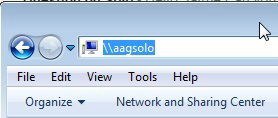
The right click on “AAGSolo”, and have it mapped as a disk drive
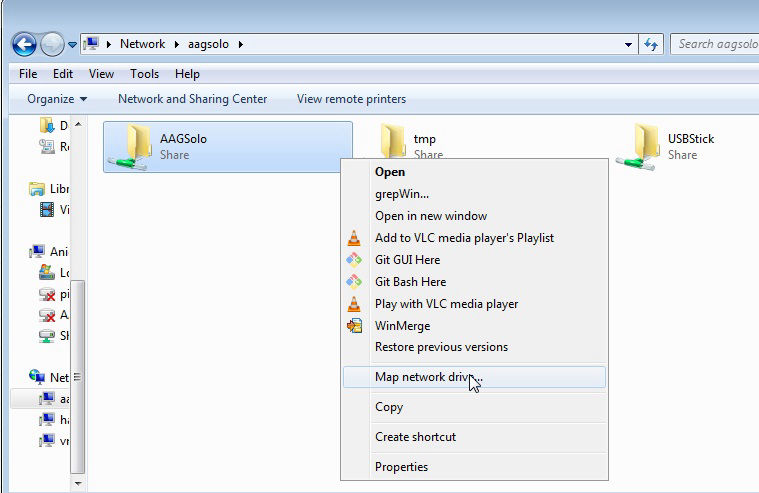
Click reconnect at logon, and connect using different credentials – remember, default ones, user pi pass cloudwatcher.
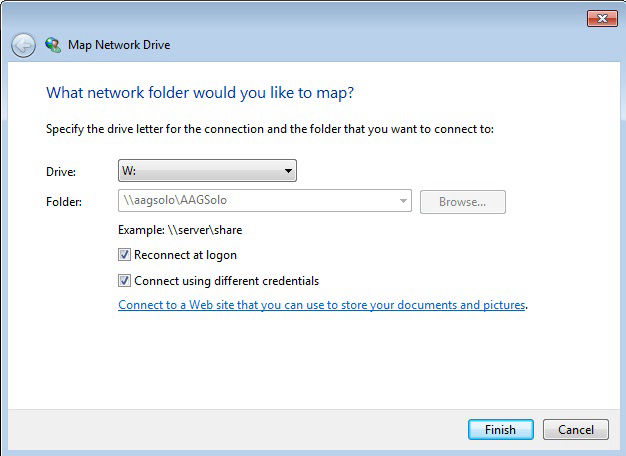
Now you’ll have the shared data folder at unit “W:” (or any other drive letter you choose)
