Updating the CloudWatcher firmware from the Solo CW
The update procedure can be performed 100% remotely on units with recent firmware (>= 5.71), so first of all we need to check the current version. To do so, just go to: http://aagsolo/cgi-bin/cgiLastData (if you have renamed your unit, replace as appropriate). In the second line, we’ll be able to see the version:
cwinfo=Serial: 1452, FW: 5.71
As said, the procedure is slightly different if the current version is earlier than 5.71.
1) Download the latest firmware:
/aagcw/current/AAG_CloudWatcher.has
(please note: this is vers. 5.8.6, for users with Pres+RH sensor; for more firmware versions, check the “Software and other downloads” section of the CloudWatcher)
… and copy it to the “tmp” folder of your Solo:
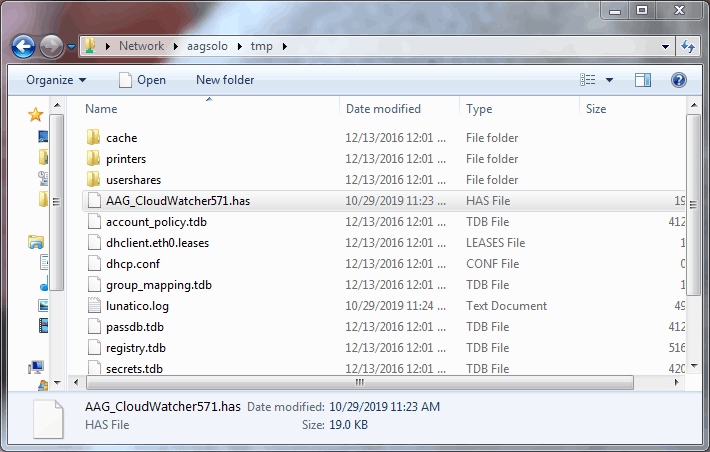
2) Connect via ssh (terminal) to the Solo.
Updated Windows 10 computers have the needed ssh program already installed, just:
- Launch the Windows Powershell
- Type “ssh pi@aagsolo” (when asked if trust, answer yes, password, “cloudwatcher”)
For older Windows, first get “putty” (www.putty.org), and connect as in here:
Remember:
- user pi,
- password cloudwatcher.
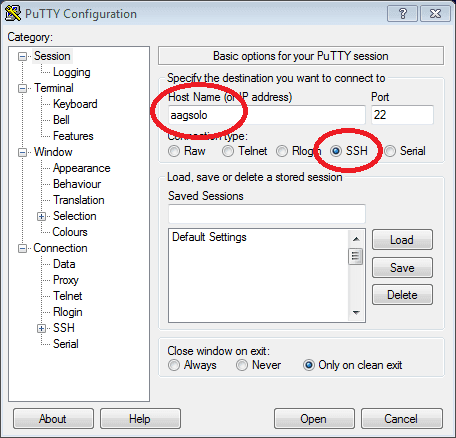
3) Once in the Solo, type the following:
pi@aagsolo: ~$ cd /tmp (press enter)
pi@aagsolo:/tmp$ sudo service aagsolo stop
Power off your CloudWatcher (not your Solo!!).
You’ll see some messages, then dots every second, please power on your CloudWatcher.
HAS file will be [AAG_CloudWatcher.has]
Updating device…
Read 19456 bytes from file
X0
100
200
300
(many more numbers)
9700
9728 Done
pi@aagsolo:/tmp$ sudo service aagsolo start
pi@aagsolo:/tmp$ exit
Note
Some early Solos do not seem able to update the firmware; if that’s your case, I’m afraid there’s nothing we can do, you’ll have to resort to the Windows tools.
