Operating several Dragonflies
Having any number of Dragonflies in the same network is no problem as long as each one has its own network name – something you can set from the «Dragonfly configurator», general configuration:
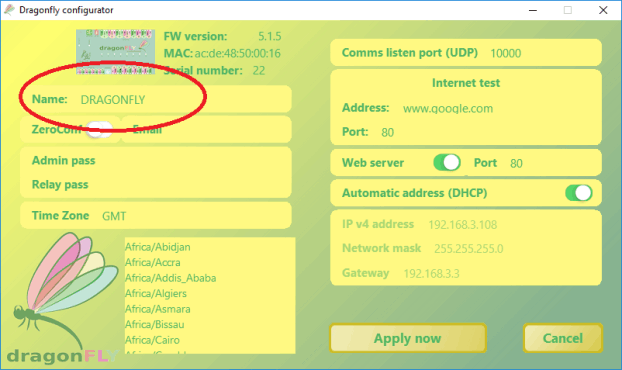
If you want to command more than one from the same PC, just using the control panel window, it is fine; you can change the «Connect with controller name» back an forth and access any number of them.

But, if you use automation, ASCOM and / or scripting, then you need a special version of the software (so the windows automation objects have a different name).
For a second dragonfly (I don’t expect anyone needing three!), please install this version:
/dragonfly/current/Dragonfly2nd-Install.exe
It will install in a different folder, «connect to» will default to «dragonfly2» and internal port 10001.
Regarding scripts, there are some examples, it is the same but the object is «Dragonfly2nd», so: set dfly = CreateObject(«Dragonfly2nd.Help») … and so on.
ASCOM dome is not supported in this «2nd» version, so please use your first or main Dragonfly for ASCOM automation.
Alternatively, we’re developing a Multiple dragonfly application; it is not yet fully finished, but it controls any number of dragonflies in a convenient way. We welcome trying it out and contributing with ideas and suggestions. It is available from here.
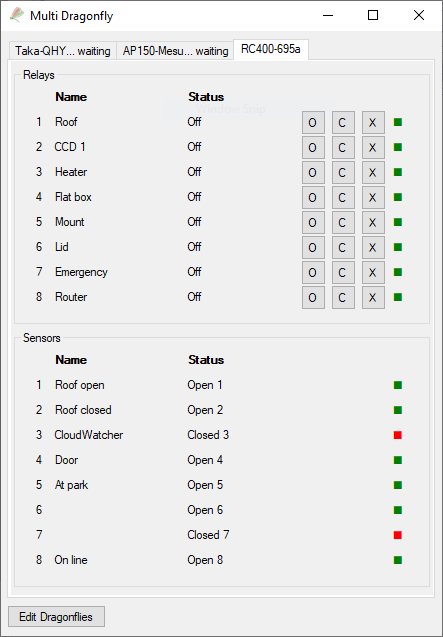
– nothing ASCOM (it is just the control panel, the driver will go in a different software)
