Key Features of the Android WidgetIt uses our new «ZeroConf» system so no network knowledge required! you’ll have to give your phone permissions to install from external sources (for the moment it is not in the PlayStore). Easy Integration with CW SoloOnce installed, add it as any widget to your screen; it will ask for the email account you want to use (it must match the account you’ll type in the Solo config, see below)
Real-time Weather MonitoringYou’ll see the info updated in your smartphone after a few minutes. That’s it! From now on, your Solo will be sending, every 2 minutes, eather information to our server, and your android phone will be able to read it from anywhere. Keep in mind, if the data becomes old, the widget will reflect so, meaning data in your phone is always valid (a few minutes old at most). User-Friendly Interface | 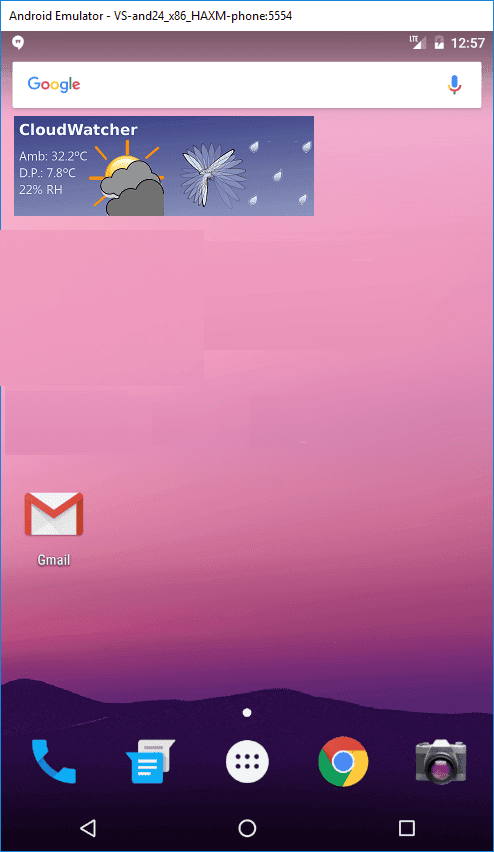 |
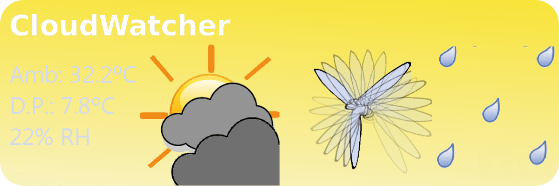
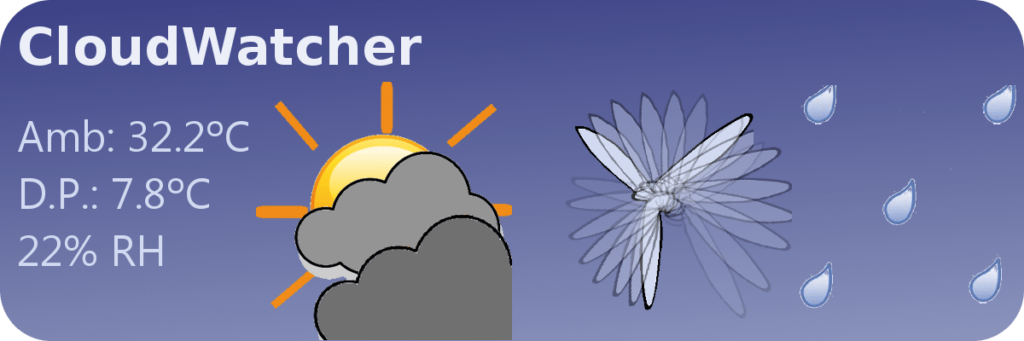
To provide the best experiences, we use technologies such as cookies to store and/or access device information. Consent to these technologies will allow us to process data such as browsing behaviour or unique identifiers on this site. Not consenting or withdrawing consent may negatively affect certain features and functions.