If, for whatever reason, you cannot find your Dragonfly 1.0 in the network, there’s a simple procedure to revert it back to factory settings, namely:
• DHCP ON (that is, automatic IP address)
• Name: Dragonfly
• Fall back IP: 192.168.3.67 (that’s the IP address the Dragonfly will get if it fails to acquire one automatically)
In order to do so, just:
1.- power off your Dragonfly
2.- remove the lid (there are 4 screws, one in each corner)
3.- insert a USB cable in the internal connector – cable also connected to any computer
4.- the activity LED will blink wildly for a few seconds (the power LED will go orange)
… and that’s it. Remove the USB, close the box, and your Dragonfly configuration is as good as new.
Note, these steps are not valid for Dragonfly 2.0 (based on Raspberry Pi).
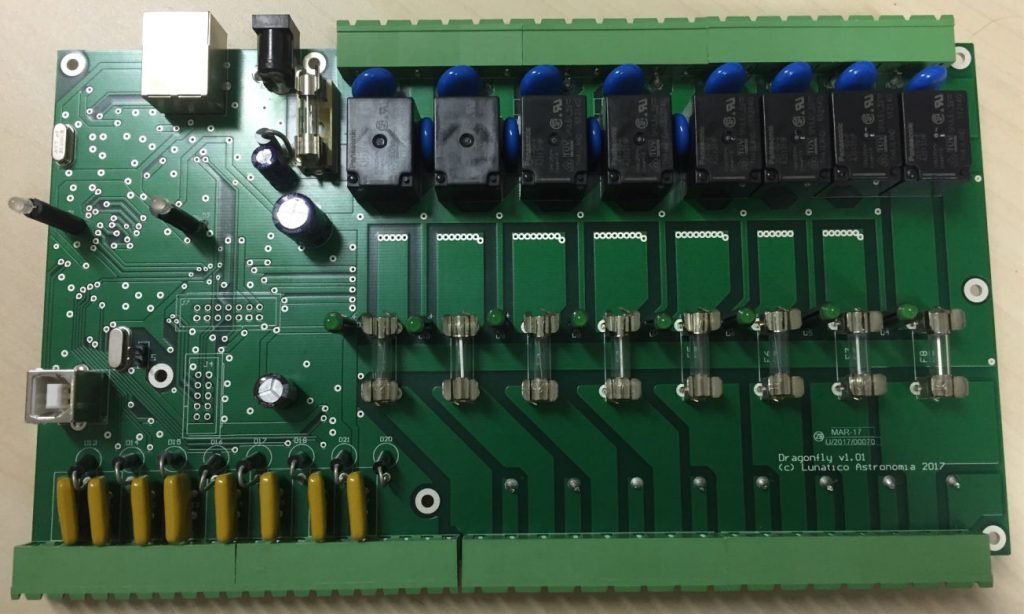
To provide the best experiences, we use technologies such as cookies to store and/or access device information. Consent to these technologies will allow us to process data such as browsing behaviour or unique identifiers on this site. Not consenting or withdrawing consent may negatively affect certain features and functions.